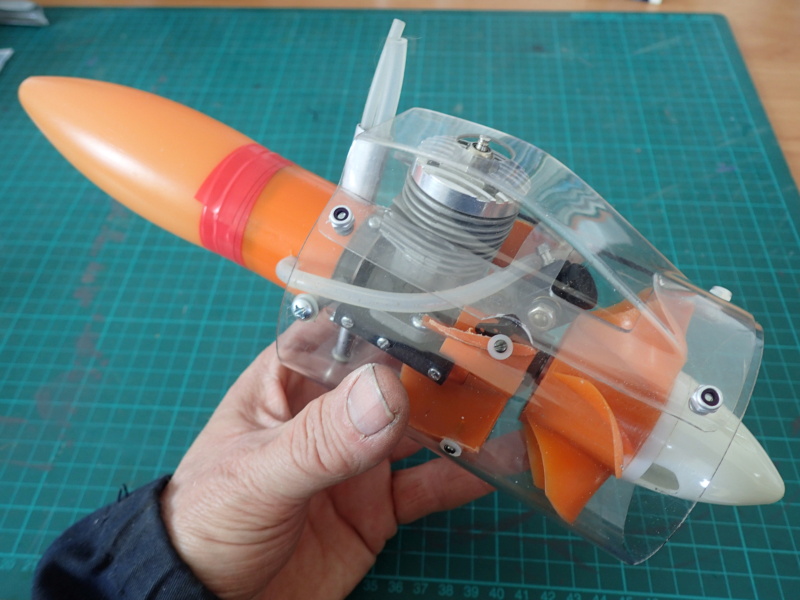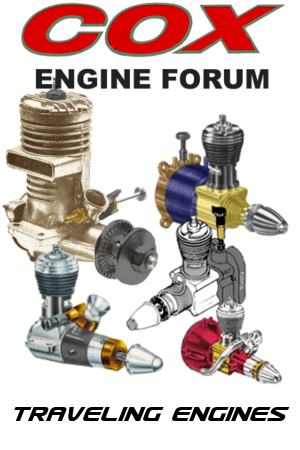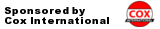Log in
Search
Latest topics
» Project Cox .049 r/c & Citabrian Championby rdw777 Today at 9:00 am
» Fox .35 Modifications
by rdw777 Today at 8:51 am
» Jim Walkers FireBee - This is going to be fun
by rdw777 Today at 8:30 am
» Speed plane - Crispy but not too crispy
by rsv1cox Today at 6:43 am
» Roddie-Rigger.. a 2005 original design
by rsv1cox Today at 6:23 am
» Three (only one left) Cox .020 silencers for sale.
by GallopingGhostler Today at 5:12 am
» *Cox Engine of The Month* Submit your pictures! -May 2024-
by Admin Today at 2:38 am
» Post your Older books
by lla Yesterday at 6:34 pm
» S1 Ringmaster
by Onelife Yesterday at 8:40 am
» O&R 23 & Brown Jr
by getback Yesterday at 7:47 am
» Introducing our Cox .049 TD Engines
by MauricioB Yesterday at 2:31 am
» Jim Walker Firebaby
by rdw777 Tue Apr 30, 2024 4:16 pm
Cox Engine of The Month
Printer woes, a plea for help
Page 1 of 1
 Printer woes, a plea for help
Printer woes, a plea for help
In all my years I have only had two printers both HP's, dead on reliable until they decide not to pick up paper. Did the clean rollers thing, reboot, etc. etc. to no joy. So I took it apart and found the black plastic arm that connects the mechanism broken. Bye, bye printer. Sending it to roddie for a recycle. 
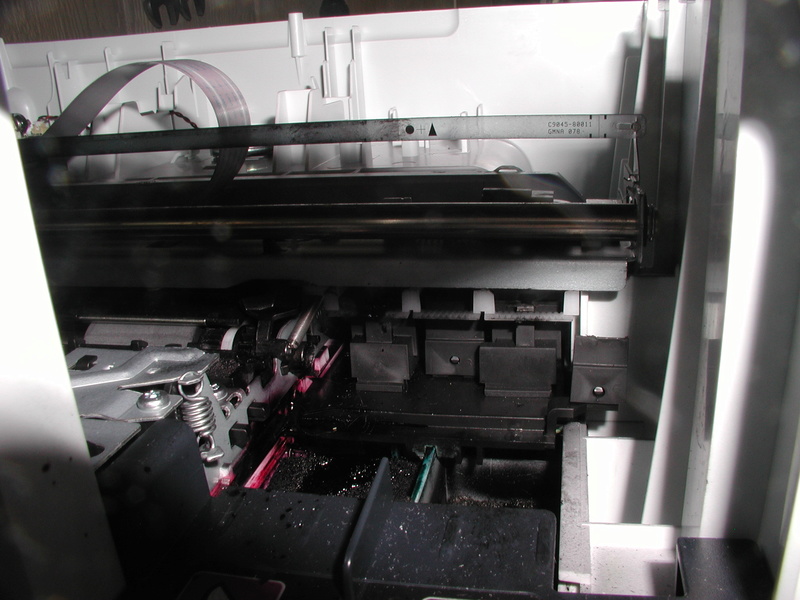
So, looking at new printers, HP my fav, and Epson, both ink Nazi's. Buy my overpriced ink or go home, both with low ink programs. For awhile I had empty cartridges refilled at Costco, but found them unreliable.
So, I'm looking for help in selecting a new printer, any suggestions?
I would like to salvage the stage, but I can't figure how to get it out. The power supply at 32 volts may be useless.

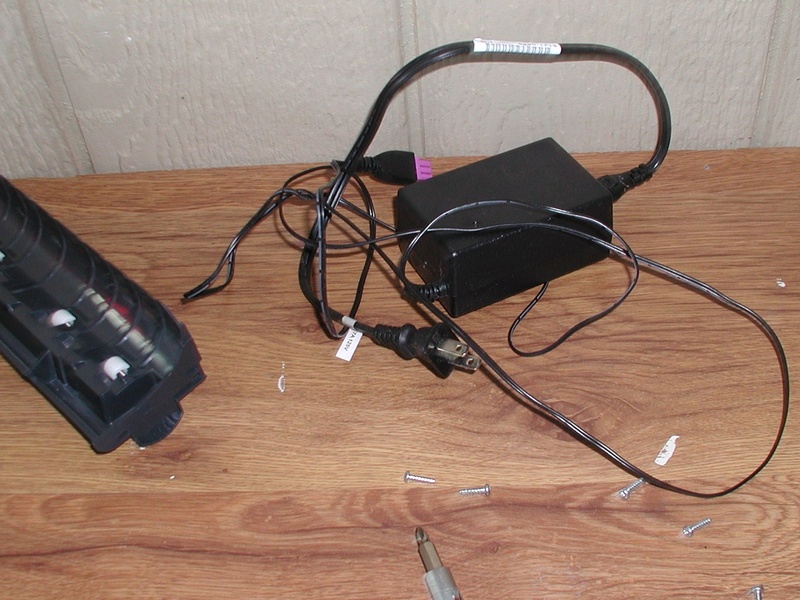
But, I did finally find a use for my overly complicated Lowes Kobalt screwdriver. It has long shanked bits that fit deep down enough to remove those pesky torx screws.

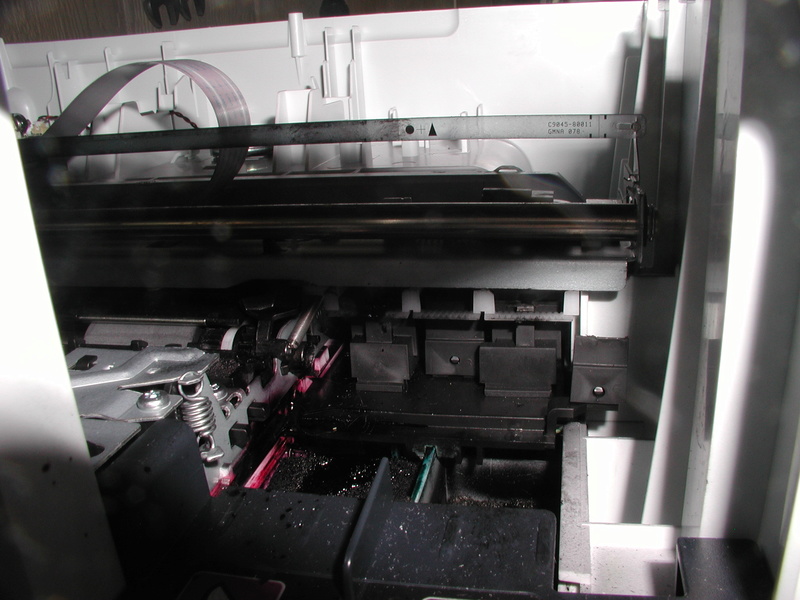
So, looking at new printers, HP my fav, and Epson, both ink Nazi's. Buy my overpriced ink or go home, both with low ink programs. For awhile I had empty cartridges refilled at Costco, but found them unreliable.
So, I'm looking for help in selecting a new printer, any suggestions?
I would like to salvage the stage, but I can't figure how to get it out. The power supply at 32 volts may be useless.

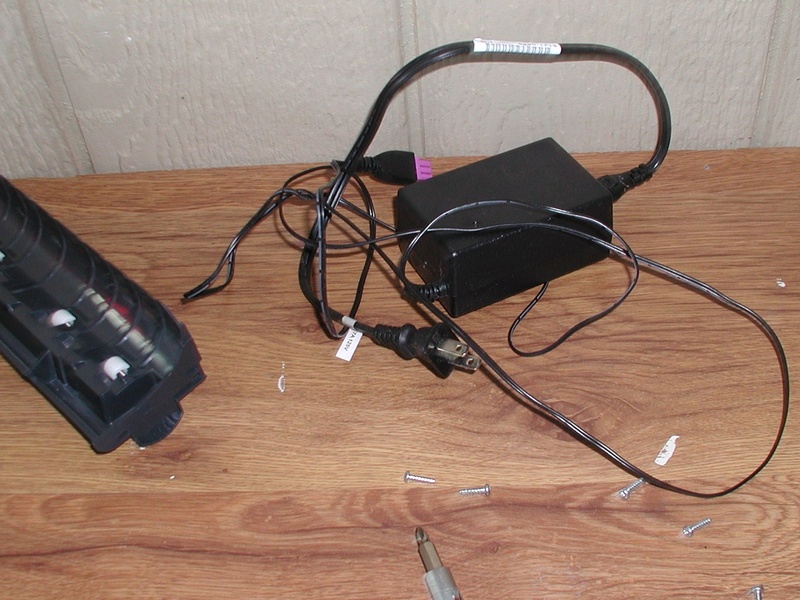
But, I did finally find a use for my overly complicated Lowes Kobalt screwdriver. It has long shanked bits that fit deep down enough to remove those pesky torx screws.


rsv1cox- Top Poster




Posts : 10578
Join date : 2014-08-18
Location : West Virginia
 Re: Printer woes, a plea for help
Re: Printer woes, a plea for help
Changing up a bit with --Bottom line up front--- ideas
Bob seriously look at the HP offerings, especially the low cost 3 in 1s with 4ea 564 series ink cartridges
The E-bay (INK) clones at $1/4 cost work well enough....just ignore the Counterfeit Ink cautions and drive on....but DO buy the current year ink With Chip....I have three year experience with this brand now and no longer pay he ransom cost of HP 564 inks
Pay attention when buying INK for ANY brand....they all have date codes...old INK is no good !!!
Brother Bob I dearly wish I had back all the $$$$$$$$$$$ I have spent on printers since 1975
I could go into great detail about the very best fan fold paper dot matrix printers I got, army surplus, for the low price of $525 that used $85 ribbons and would literally spit paper across the room it was so fast
George H will be along in a second to top any story I could tell
For years I was an Epson fan
Then on to Brother...still have a good WiFi Laser B&W 3 in 1 one with reasonable cost toner cartridges...that duplexes....sadly no longered offered
BUT!!
For efficient low cost and good every day printer---- wife and I bought a LOT of (basically disposable) HP printers while on test ....... back story....the wally world HP 5512 $89 3 in 1 ---on sale for $59 printer, copier, scanner was cheaper to buy on site ----than shipping the typical commercial printer from the Army Pool of equipment to my test site
You guys have no earthly idea how many router and printers and paper, YOU BOUGHT ME N RENIE (your tax dollars) that we left with a note to the room maid..."this is free to you make sure your kids read the instructions....!!!!"
Seriously, You* guys bought, and wife and I gave away at least 15 printers from 2001 to 2012 and WE SAVED YOU thousands DOING IT
*(WELL all of us cuz we are tax payers also)
Bob seriously look at the HP offerings, especially the low cost 3 in 1s with 4ea 564 series ink cartridges
The E-bay (INK) clones at $1/4 cost work well enough....just ignore the Counterfeit Ink cautions and drive on....but DO buy the current year ink With Chip....I have three year experience with this brand now and no longer pay he ransom cost of HP 564 inks
Pay attention when buying INK for ANY brand....they all have date codes...old INK is no good !!!
Brother Bob I dearly wish I had back all the $$$$$$$$$$$ I have spent on printers since 1975
I could go into great detail about the very best fan fold paper dot matrix printers I got, army surplus, for the low price of $525 that used $85 ribbons and would literally spit paper across the room it was so fast
George H will be along in a second to top any story I could tell
For years I was an Epson fan
Then on to Brother...still have a good WiFi Laser B&W 3 in 1 one with reasonable cost toner cartridges...that duplexes....sadly no longered offered
BUT!!
For efficient low cost and good every day printer---- wife and I bought a LOT of (basically disposable) HP printers while on test ....... back story....the wally world HP 5512 $89 3 in 1 ---on sale for $59 printer, copier, scanner was cheaper to buy on site ----than shipping the typical commercial printer from the Army Pool of equipment to my test site
You guys have no earthly idea how many router and printers and paper, YOU BOUGHT ME N RENIE (your tax dollars) that we left with a note to the room maid..."this is free to you make sure your kids read the instructions....!!!!"
Seriously, You* guys bought, and wife and I gave away at least 15 printers from 2001 to 2012 and WE SAVED YOU thousands DOING IT
*(WELL all of us cuz we are tax payers also)

fredvon4- Top Poster


Posts : 4002
Join date : 2011-08-26
Age : 68
Location : Lampasas Texas
 Buy me or get a pencil
Buy me or get a pencil
Bob, Sorry to hear your HP gave up the ghost. I liked HP too, till Windows 7 came out and wouldn't talk to my printer(s) anymore. BAAH,rotten no good designer/programmers
Not only lost com linc with the printers also lost parallel port to use Real Flight simulator.
I have owned Cannon, Epsom, HP desk jets and HP lazer jets. The laser jets were the best.
Right now I have a LexMark all in one, scanner, copier, printer, that still works, but have lost a lot of the "custom" functions it had on Windows98. It takes one ink cartridge (#1) so it's easy to remember what ink I need. Jeez ,I forgot about the OKEDATa dot matrix printers till I pre read Fred's post. Sounds like he has more current info than I.
Option #1 you may have past the point of no return on disassembley of broken one, but search for another used identical printer for a parts doner. Or maybe that's what you were trying to do already?
Option #2 research (like your asking here) and find a printer that will meet your needs. It's not like your running an office and doing 1000 sheets a day. But if you copy parts, like ribs or formers, using a flat bed that moves, or a printer with a "straight thru" paper Path will work much better than a Return or "S" shaped path.
Wi-fi, is your computer or cell phone able to print to Wi-if, you may want that option.
Option #3 search Consumers Reports, check your local library and find a recent one on printers. They usually have good test results on the ones that work.
INk prices stink, refills like you've found are spotty/unreliable. I really like the HP laser jets, that use the "dry toner" I haven't shopped or priced printers cause I've had a shelf full of them from my former employer. The IT dept manager "had" to dispose of all the office "personal printers " when the Idea guys in the corporate tower made the executive decision to move the Corporation to a "single source" printer and vendor. Haha ha. That's how I ended up with the HP Laser Jets. I could print a book non stop, no problem. At home they lasted over ten years on the toner cartridges that were in them It was great. ( I think the ink mfgr came up the the date code time bomb much later than when I received these from IT) The new printer at work pfffh, I had to walk further to the "printer room" usually had to wait for the printer to finish printing my job, or search for it in the stack of printed papers on the trays of the printer. Best of all, when this Monster printer broke, jammed,went off line, or ran out of toner..nobody could print anything!!
HEY! Where is that Rusty guy, we called for repairs 15minutes ago"
Oops, sorry, we missed getting our proposal out to the bid opening, cause the printer was jammed".
At least the break room was next to the printer! But...they could tell, by the reports generated, which departments were using the printer the most, which helped the accounting dept, cost adjust the departmental budgets.
You are about to embark on a path of discovery where you'll need to ask plenty of questions, like what printer cartridges or ink cartridges does this printer use? As you may not find it on the outside of the carton the printer shipped in. Another important question would be, What is your RETURN policy on printers? If you get it home and it don't work, or you don't like it, will you be able to get a full refund, store credit, or Nothing at all? Reason I mention that , check your local paper, Craigslist or Facebook Garage sale listings, postings, for a slightly used or new, but, unreturnable printer. I've seen a few adds posted of new printers with store receipts, stating store won't accept returns, my loss is your gain.
Not only lost com linc with the printers also lost parallel port to use Real Flight simulator.
I have owned Cannon, Epsom, HP desk jets and HP lazer jets. The laser jets were the best.
Right now I have a LexMark all in one, scanner, copier, printer, that still works, but have lost a lot of the "custom" functions it had on Windows98. It takes one ink cartridge (#1) so it's easy to remember what ink I need. Jeez ,I forgot about the OKEDATa dot matrix printers till I pre read Fred's post. Sounds like he has more current info than I.
Option #1 you may have past the point of no return on disassembley of broken one, but search for another used identical printer for a parts doner. Or maybe that's what you were trying to do already?
Option #2 research (like your asking here) and find a printer that will meet your needs. It's not like your running an office and doing 1000 sheets a day. But if you copy parts, like ribs or formers, using a flat bed that moves, or a printer with a "straight thru" paper Path will work much better than a Return or "S" shaped path.
Wi-fi, is your computer or cell phone able to print to Wi-if, you may want that option.
Option #3 search Consumers Reports, check your local library and find a recent one on printers. They usually have good test results on the ones that work.
INk prices stink, refills like you've found are spotty/unreliable. I really like the HP laser jets, that use the "dry toner" I haven't shopped or priced printers cause I've had a shelf full of them from my former employer. The IT dept manager "had" to dispose of all the office "personal printers " when the Idea guys in the corporate tower made the executive decision to move the Corporation to a "single source" printer and vendor. Haha ha. That's how I ended up with the HP Laser Jets. I could print a book non stop, no problem. At home they lasted over ten years on the toner cartridges that were in them It was great. ( I think the ink mfgr came up the the date code time bomb much later than when I received these from IT) The new printer at work pfffh, I had to walk further to the "printer room" usually had to wait for the printer to finish printing my job, or search for it in the stack of printed papers on the trays of the printer. Best of all, when this Monster printer broke, jammed,went off line, or ran out of toner..nobody could print anything!!
HEY! Where is that Rusty guy, we called for repairs 15minutes ago"
Oops, sorry, we missed getting our proposal out to the bid opening, cause the printer was jammed".

At least the break room was next to the printer! But...they could tell, by the reports generated, which departments were using the printer the most, which helped the accounting dept, cost adjust the departmental budgets.
You are about to embark on a path of discovery where you'll need to ask plenty of questions, like what printer cartridges or ink cartridges does this printer use? As you may not find it on the outside of the carton the printer shipped in. Another important question would be, What is your RETURN policy on printers? If you get it home and it don't work, or you don't like it, will you be able to get a full refund, store credit, or Nothing at all? Reason I mention that , check your local paper, Craigslist or Facebook Garage sale listings, postings, for a slightly used or new, but, unreturnable printer. I've seen a few adds posted of new printers with store receipts, stating store won't accept returns, my loss is your gain.

Marleysky- Top Poster


Posts : 3618
Join date : 2014-09-28
Age : 71
Location : Grand Rapids, MI
 Re: Printer woes, a plea for help
Re: Printer woes, a plea for help
Been there, done that. I did not need a color printer, so my last purchase about 6 years ago is a B&W Samsung Laser printer with scanner/copier. For a few dollars more, I could have had the color model, but was very happy with this one. Finally replaced my factory laser cartridge and the replacement online was only as much as one of my last color ink cartridges. Anyways, just thought I would put in my opinion.

NEW222- Top Poster

- Posts : 3892
Join date : 2011-08-13
Age : 45
Location : oakbank, mb
 Re: Printer woes, a plea for help
Re: Printer woes, a plea for help
The longest lasting home printer I've had was a Lexmark that hung in there for about 7 years. It came in a bundle PC package. Its color head never worked and the cartridge was not the reason. I didn't care at the time, but nowadays, color is important, and I replaced it with a Canon Pixima- MG2520. So far after a couple of years, I like the job it does, The cartridges are expensive but last pretty well.but my early Canon 4000 series units were quick to die, while doing a good job while they lasted.
Tip: don't try to conserve ink in the color cartridges or they are prone to quit working. I don't mean you should use a lot of color, but plenty of pages such as most companies display a small 256-color logo .. any little thing on a regular basis that uses all three colors; cyan, magenta, and yellow. This CEF page you're reading right now would print with all three colors. I don't know if my printer could be set to print "process" black if you were in a pinch and running low and streaky on the black cartridge... hmmm, I'll try that. Of course, none of this is an issue with Laser printers. Laser printer toner can clump though, so don't completely avoid using it. I bet printers probably stir the color hoppers even when only printing black.
For decals, I believe laser printer toner resists fading in the sun. Back in the late '80s, when color copiers first appeared, thru the mid '90s I was a color laser copier tech with Canon USA. CLCs were just coming into the office and print shop market. We put some copies in a service car and rode around for about a year and they still looked great except the paper had yellowed(meaning all white image areas yellowed) and they were all wrinkly and smelled like cheeseburgers and fries and cigarettes lol. If I could afford it, I would certainly choose a multi-function color laser unit.
Laser printers may have some parts that need periodic replacement. I don't know if modern printers use heated fuser rollers. But back in the day, there was a silicon impregnated felt wiper to clean the upper fuser roller and replenish the lower roller to prevent failure. But I have no idea what's inside of a 21st century laser printer... and especially small home units. I only knew the large high volume office and print shop machines. I always looked like I'd been attacked by Walt Disney when I got home from work Lol.
Tip: don't try to conserve ink in the color cartridges or they are prone to quit working. I don't mean you should use a lot of color, but plenty of pages such as most companies display a small 256-color logo .. any little thing on a regular basis that uses all three colors; cyan, magenta, and yellow. This CEF page you're reading right now would print with all three colors. I don't know if my printer could be set to print "process" black if you were in a pinch and running low and streaky on the black cartridge... hmmm, I'll try that. Of course, none of this is an issue with Laser printers. Laser printer toner can clump though, so don't completely avoid using it. I bet printers probably stir the color hoppers even when only printing black.
For decals, I believe laser printer toner resists fading in the sun. Back in the late '80s, when color copiers first appeared, thru the mid '90s I was a color laser copier tech with Canon USA. CLCs were just coming into the office and print shop market. We put some copies in a service car and rode around for about a year and they still looked great except the paper had yellowed(meaning all white image areas yellowed) and they were all wrinkly and smelled like cheeseburgers and fries and cigarettes lol. If I could afford it, I would certainly choose a multi-function color laser unit.
Laser printers may have some parts that need periodic replacement. I don't know if modern printers use heated fuser rollers. But back in the day, there was a silicon impregnated felt wiper to clean the upper fuser roller and replenish the lower roller to prevent failure. But I have no idea what's inside of a 21st century laser printer... and especially small home units. I only knew the large high volume office and print shop machines. I always looked like I'd been attacked by Walt Disney when I got home from work Lol.
Last edited by RknRusty on Sun Aug 13, 2017 10:30 pm; edited 1 time in total
_________________
Don't Panic!
...and never Ever think about how good you are at something...
while you're doing it!
My Hot Rock & Blues Playlist
...and never Ever think about how good you are at something...
while you're doing it!
My Hot Rock & Blues Playlist

RknRusty- Rest In Peace

- Posts : 10869
Join date : 2011-08-10
Age : 68
Location : South Carolina, USA
 Re: Printer woes, a plea for help
Re: Printer woes, a plea for help
Hahaha, I just saw that... Good one.Marleysky wrote:HEY! Where is that Rusty guy, we called for repairs 15minutes ago"
Rusty the copier guy
_________________
Don't Panic!
...and never Ever think about how good you are at something...
while you're doing it!
My Hot Rock & Blues Playlist
...and never Ever think about how good you are at something...
while you're doing it!
My Hot Rock & Blues Playlist

RknRusty- Rest In Peace

- Posts : 10869
Join date : 2011-08-10
Age : 68
Location : South Carolina, USA
 Re: Printer woes, a plea for help
Re: Printer woes, a plea for help
I have had two (black only) laser printers, I am very happy with them. The first one, a late '90s Okidata, just wore out, I got it second-hand, going on its second color cartridge. My wife and I used it a lot as we were studying, and printed our essays, theses, study materials and such. I think we got maybe two more cartridges for it. Anyway, during its lifetime, it printed several boxes of paper. I got it from a guy who printed manuals, parts books etc for a couple of production lines, propably a 6 foot stack of paper, and that was before I owned it. It started to suffer from paper jamming and also it was a 110V unit and I had to use a big transformer to use it here (we have 230V).
The current one is an HP I think. It sits unused for weeks or months at a time, but since it is a laser, it starts the first time every time and the print quality is perfect. The only drawback is that it is black only. And it is also only a printer, no scanner on it. So we have been thinking about getting one of those multitasker multicolour things that have a scanner built-in. Inkjets are cheap to buy but I really do not want to go back to inkjets. I only have had one myself but it was constant fiddling with the dried up ink after the printer had stood still for a few months.
So the next one for us will be a colour laser with or without a scanner. We don't need photo quality printing since photos can be ordered on-line for reasonable prices, I think they are cheaper than just the photo paper for a printer. I would like to be able to scan old photo (kino) negatives, I have hundreds if not thousands of them and would like to archive them, and also have reprints done of some of them. If that is not possible with a printer-scanner, I'll just get a separate scanner for photo work.
Long story short, I recommend a laser printer with or without a scanner built in. Saves a lot of aggravation and it is also always ready to use as the colors won't dry on the printer heads.

The current one is an HP I think. It sits unused for weeks or months at a time, but since it is a laser, it starts the first time every time and the print quality is perfect. The only drawback is that it is black only. And it is also only a printer, no scanner on it. So we have been thinking about getting one of those multitasker multicolour things that have a scanner built-in. Inkjets are cheap to buy but I really do not want to go back to inkjets. I only have had one myself but it was constant fiddling with the dried up ink after the printer had stood still for a few months.
So the next one for us will be a colour laser with or without a scanner. We don't need photo quality printing since photos can be ordered on-line for reasonable prices, I think they are cheaper than just the photo paper for a printer. I would like to be able to scan old photo (kino) negatives, I have hundreds if not thousands of them and would like to archive them, and also have reprints done of some of them. If that is not possible with a printer-scanner, I'll just get a separate scanner for photo work.
Long story short, I recommend a laser printer with or without a scanner built in. Saves a lot of aggravation and it is also always ready to use as the colors won't dry on the printer heads.


KariFS- Diamond Member

- Posts : 2002
Join date : 2014-10-10
Age : 52
 Re: Printer woes, a plea for help
Re: Printer woes, a plea for help
Thanks everyone for your responses. The HP printer is history, I double bagged it and dumped it in the trash. Labeled, the trash pickup guys should separate it out for re-cycle.
I have to have a scanner, FAX no longer necessary. Amazon, ever since my search keeps tempting me with offers but any printer I get must be Vista compatible. I remember the office ladies always hated adding toner. Caused a revolt every time a user left the printer empty and they had to refill it.
It's the toner/ink thing that bugs me, printers are cheap enough but they get you on the back end. I used to print a lot of color. I have shelves of loose-leaf binders documenting my hobbies, but stopped most of that a year or two ago. But I still have a color requirement.
I kept my first computer and it works fine, just a little slow and limited. But I have pictures and games on it that I refer to. Loved that HP 630 printer, again a first. It's a no paper picker upper but I keep it for nostalgia sake.

I have to have a scanner, FAX no longer necessary. Amazon, ever since my search keeps tempting me with offers but any printer I get must be Vista compatible. I remember the office ladies always hated adding toner. Caused a revolt every time a user left the printer empty and they had to refill it.
It's the toner/ink thing that bugs me, printers are cheap enough but they get you on the back end. I used to print a lot of color. I have shelves of loose-leaf binders documenting my hobbies, but stopped most of that a year or two ago. But I still have a color requirement.
I kept my first computer and it works fine, just a little slow and limited. But I have pictures and games on it that I refer to. Loved that HP 630 printer, again a first. It's a no paper picker upper but I keep it for nostalgia sake.


rsv1cox- Top Poster




Posts : 10578
Join date : 2014-08-18
Location : West Virginia
 Re: Printer woes, a plea for help
Re: Printer woes, a plea for help
I bought a Brother laser printer a couple years ago, on sale with a trade in. Toner is almost as much as the machine, but I am still on the original cartridge going into 4 years. I know to "shake down" the cartridge when it starts showing bare spots since there might be as many as 100 pages left in it.
Yes, black only. It is a "home office" level of printer, but no scanner (I rarely need a scanner)
I go to the office store for color printouts when needed, it costs less and looks better. I still have not spent as much on color as a set of inks that look like garbage when I need good color.
I got really sick of spending $50-$80 on ink, printing 5 or 6 pages, not needing to print for a month and then needing fresh cartridges and spending another small fortune!
Phil
Yes, black only. It is a "home office" level of printer, but no scanner (I rarely need a scanner)
I go to the office store for color printouts when needed, it costs less and looks better. I still have not spent as much on color as a set of inks that look like garbage when I need good color.
I got really sick of spending $50-$80 on ink, printing 5 or 6 pages, not needing to print for a month and then needing fresh cartridges and spending another small fortune!
Phil

pkrankow- Top Poster

- Posts : 3025
Join date : 2012-10-02
Location : Ohio
 Re: Printer woes, a plea for help
Re: Printer woes, a plea for help
Just to add to the laser thing. My replacement cartridge was just under $40 CAD shipped to my door. It is a new aftermarket cartridge that has an awesome warranty as well as works just as good as the original. Toner cartridges locally were around $60 - $70 locally, which wasn't that bad either but considering they were aftermarket, I just skipped the middle-man.

NEW222- Top Poster

- Posts : 3892
Join date : 2011-08-13
Age : 45
Location : oakbank, mb
 Similar topics
Similar topics» Anyone have a 3D printer?
» My Antique "3-D Printer"
» Just ordered a 3D printer
» Modeling COX engines with 3D Printer
» More UPS and USPS woes....
» My Antique "3-D Printer"
» Just ordered a 3D printer
» Modeling COX engines with 3D Printer
» More UPS and USPS woes....
Page 1 of 1
Permissions in this forum:
You cannot reply to topics in this forum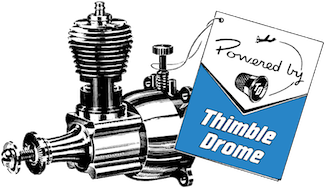
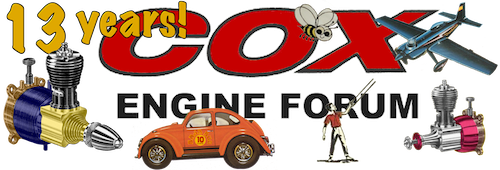
 Rules
Rules